Google Asks Me to Sign in Again
Along with the Android Lollipop 5.1 update, Google has introduced a new security feature designed to render the phone unavailable for usage in the unfortunate consequence when information technology might get stolen or lost, therefore protecting all the important data on it. Nonetheless, this characteristic, despite being very useful, tin can crusade some serious problems and put people in a state of affairs in which they need to bypass Google account verification, so they can use the telephone.
In this commodity, yous will find a lot of technical instructions on how to remove a Google business relationship from the phone. If you aren't a techie person, then we strongly suggest yous to showtime talking with the UnlockJunky squad, which can help you unlock your phone .
What's Google Account Verification and how it works?
Let's say that yous but lost your phone and another person finds information technology. Normally, this person will non exist able to employ the telephone if you accept already prepare a screen lock pattern or a security PIN.
Before Android 5.ane Lollipop, this wasn't such an issue, as a simple factory reset would've bypassed the lock.
Still, afterwards Google introduced the Google Account Verification or Factory Reset Protection (FRP), this didn't work anymore. Thank you to the FRP lock, the phone becomes unavailable if the person who performs a mill reset doesn't have the credentials of the Google account which was previously used to log on the telephone.
They will go the " This device was reset, to continue to sign in with a google account that was previously synced on this device " message, meaning that the phone is useless, unless they bypass the Google account.
Automatically, this tin can have a big impact on users who buy a phone from a tertiary party seller and cannot get in touch with the person that sold them the phone. About users reported not being able to use the phone because they ended with an FRP locked telephone and they could non get past the screen where the phone asks for the Google Account . If you lot're in the same situation, I bet that you have one this question: Is at that place any method to bypass the Google account lock?
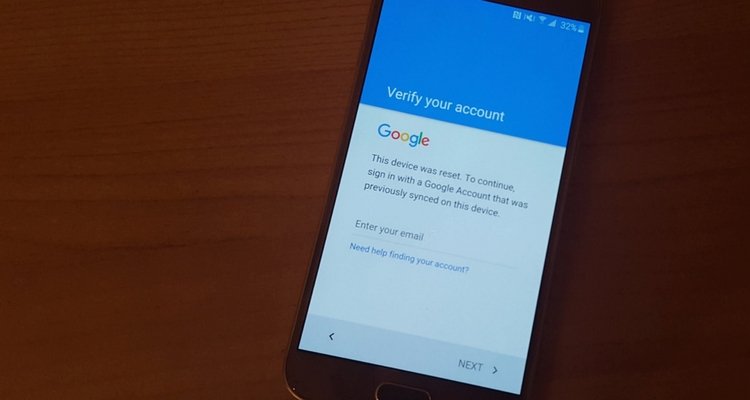
If you are searching for a fast and sure way to bypass the google business relationship, click here and one of the UnlockJunky technicians volition have intendance of the unlocking procedure for you. It will take merely 15 minutes before your phone will be unlocked.
Menu
Use the links below to jump straight to the section about your phone brand.
-
How to bypass Google account verification for Samsung phones
-
How to bypass Google account verification for LG phones
-
How to bypass Google account verification for HTC phones
-
How to bypass Google account verification for ZTE phones
-
How to bypass Google business relationship verification for Alcatel phones
-
Download FRP bypass apk
-
How to solve special issues and situations which can occur during the bypassing process
How to disable Manufacturing plant Reset Protection on Android
By default, the characteristic is automatically enabled once you add a Google business relationship to your phone. In order to disable it, everything yous demand to practice is remove your account.
Go to Settings > Accounts > Google and choose your business relationship. Tap on it, and so click on the icon on the peak right corner. Here, you will see a menu with three options, including Remove account.
How to bypass Google account verification for Samsung phones
Samsung handsets are amidst the best selling devices in the globe, and then this issue is very ofttimes encountered by their users, peculiarly those who become used phones. If you desire to learn how to bypass a Google account on a Samsung Galaxy , you can employ the method below.

FRP Bypass for Samsung instructions
After performing a factory reset on the telephone, look until information technology reboots and prompts to choose a linguistic communication. After choosing it, proceed to the next steps:
- Connect the phone to a Wifi Network (preferably your Home network)
- The next screen will inquire you for the Google Account
- Tap the text field in which the account should be inserted until the Keyboard comes up
- Tap and hold the "@" character until a Settings bill of fare pops upwards
- Select Google Keyboard Settings
- Tap on the 3 dots in the top role of the screen (or More depending on what Android Os you are running)
- Select the Aid&Feedback item and select whatsoever particular in the listing that will follow
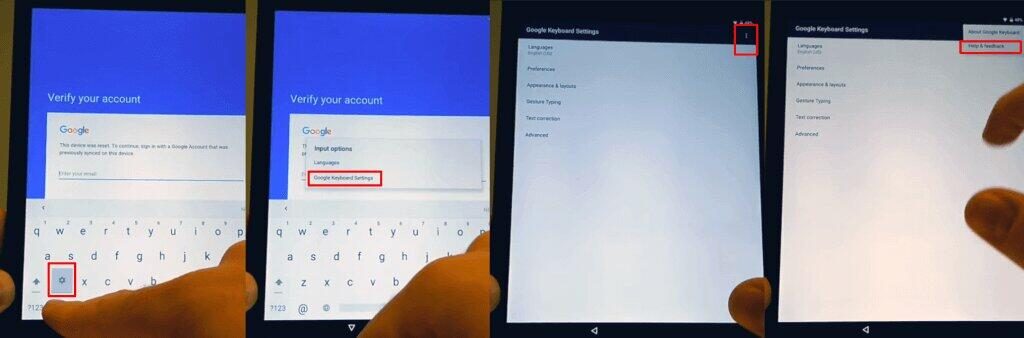
- From the Aid section, tap on Using Google Keyboard.
- Long press to select any text on this page and click on Websearch in the upper right corner
- A search field will be shown (delete the text inside the search field)
- Type Settings in the search field
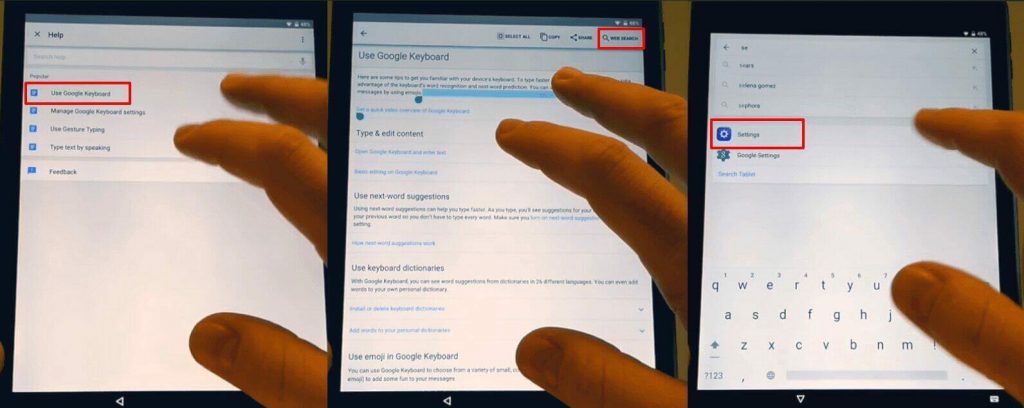
- Whorl down until you lot observe "About Phone" and tap it.
- Enter the menu and look for Build Number. Tap seven times on the Build Number to enable Developer Options
- Return to the previous menu and open up the Developer Option that simply appeared
- Let OEM Unlocking and tap Back 2 times
- Restart the device
- Connect it to Wifi over again
- Notice how y'all won't be prompted to log in the previous Google Account and instead the phone will ask you to ADD a new Google Account
- Add together the new business relationship and your phone will be fix to use.
- And you're done! This is how you can perform a FRP featherbed for Samsung phones.
These steps should help yous to hands perform a Samsung Galaxy J7 Google account bypass, for instance, or for whatever other model running Android 5.1 Lollipop and to a higher place.
How to bypass Google account verification for LG phones
The procedure for an LG handset can await a fleck tricky and complicated at first, but don't go discouraged. Simply follow the steps below and you should be able to become rid of the FRP lock .

FRP bypass for LG instructions
- Connect the phone to a Wifi Network (preferably your Habitation network)
- Go back to the main Welcome screen and tap on Accessibility
- From this new menu, tap on Vision , followed past Talkbac g option, in the next card
- Swipe upwards in this new menu and tap on Text-to-speech Output
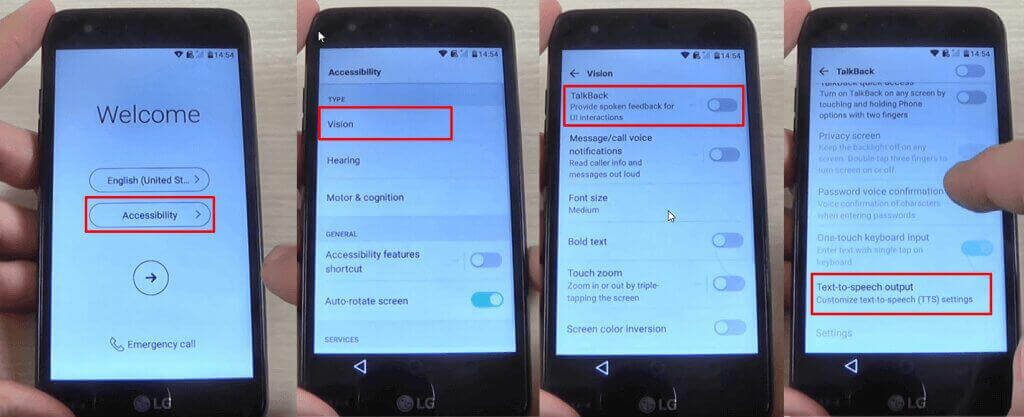
- Tap the Gear settings icon from Google Text-to-speech Engine
- Tap on Setting for Google Text-to-speech Engine
- Hither, you should see the Feedback menu. Tap on it until a new submenu appears.
- You will see a field where you lot can type your feedback, as well as the "Include organisation logs" option. Right under it, you volition encounter Terms of Service . Tap on those three words.
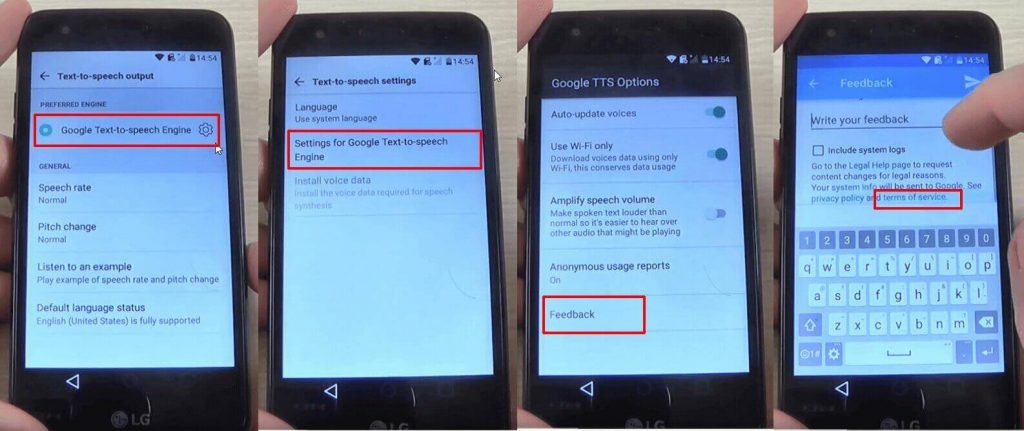
If yous've reached this pace, information technology's great. You're very close to the moment when you will bypass Google business relationship verification on your LG.
Later borer on Terms of Service, a Google Chrome window will open up. Afterwards it loads, follow these steps:
- Tap the No, Thanks push button when asked to sign in
- Initially, yous will exist taken to the Terms of Service folio. Tap the Google logo, in society to be taken to the homepage.
- Type " Test " in the search bar and search for it
- The get-go effect should be from Wikipedia. Long press on the description under the title of the folio. This will show a carte du jour with two options: Copy and Share, as well equally three vertical dots on the right side.
- Tap on the three dots . This will reveal a new menu, with iii options: Select all, Web search, and Assist. Tap on Assistance . This volition reveal the phone's search bar.
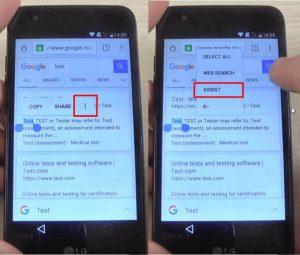
- Hitting No, Thanks where y'all are asked to sign in.
- Type Settings in the search bar and open it
- Later inbound the Settings menu, look for Apps and tap on it
- In the Apps bill of fare, tap on the 3 dots from the top right corner and selection the Show Organization selection. You will run across an entire listing of your phone'due south system apps
- In the list, expect for Setup Wizard and tap on it
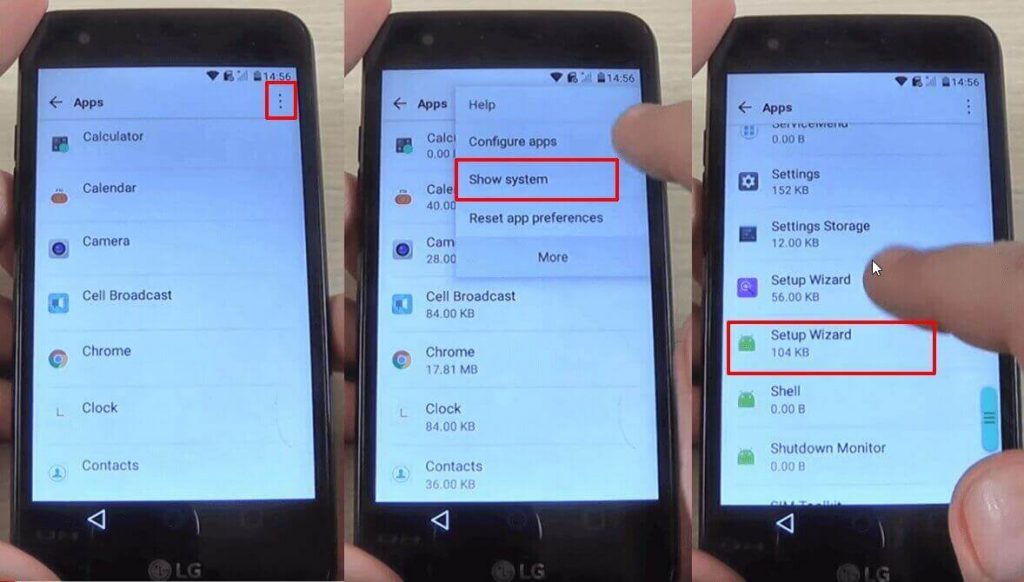
- Tap Strength Terminate , then OK
- Stay in the Setup Wizard bill of fare, and then tap on Storage . You lot will come across the Articulate Cache option. Tap on it
Some other of import stride is set. You're nigh done!
- Tap twice on the back key, in lodge to return to the Apps list
- From here, tap on Google Play services . Repeat the steps above: tap on Forcefulness Stop , then on Disable , followed by OK.
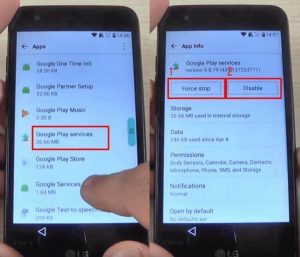
- Using the dorsum key, go back to the Settings bill of fare
- Restart your device. This will bypass Google account verification for LG
After the phone restarts, you need to complete your initial setup. Without connecting the telephone to a Wi-Fi network, tap on the Side by side pointer from the phone's welcome screen. After this, tap Skip.
If there is a Wi-Fi connection on your phone, long press on Wi-Fi network, and then tap on Forget Network, so tap on Side by side. Tap Skip until y'all see the Protect this Device option, which needs to be unchecked .
After this, skip all screens until you get to the list with the Google Terms and Conditions. Bank check I agree and tap on Done .
Ok, just i more step. In order to successfully bypass Google verification, you lot need to reset the LG telephone. Again, make sure y'all DO NOT connect it to Wi-Fi!
- Go to Settings > General > Backup & Reset
- Choose the Factory data reset option
- Go to Reset Phone > Delete all > Reset.
How to featherbed Google account verification for HTC phones
Unlike the procedure for LG phones, if yous want to skip Google account verification for an HTC you volition need a fleck of extra time since there'south one additional stride. Just don't worry, information technology's not difficult. Just keep with the steps beneath and you volition exist able to peform a FRP lock bypass on your HTC in no time.

FRP bypass for HTC instructions
- Reset the phone and power information technology back on
- Choose your preferred language, then tap on Start
- Connect the phone to a Wifi Network (preferably your Dwelling house network), and then tap on Next
- When the Verify Your Business relationship screen comes up, tap on the email/telephone field . This will open the keyboard
- Long press on the Settings key. This will open the HTC Sense Input Settings screen
- Here, tap on Personal Dictionary , then long press on HTCVR . Subsequently this, tap Share
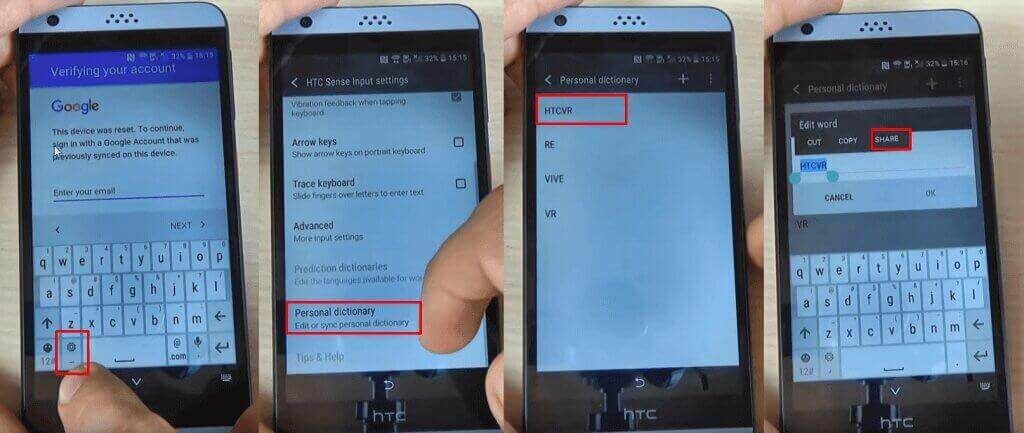
- Y'all will see some sharing options. Long press on the Gmail icon , which will open the App info page
- Tap on Notifications , then on App Settings
- Click on the three dots in the summit correct corner of the screen and select Manage Accounts . A pop-upward message will appear. Tap Continue
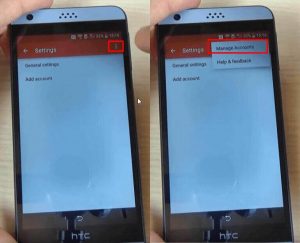
- You should be redirected to your telephone's Settings menu. Scroll until you lot find Google and tap on it
- From the Google submenu, tap on Search and Now , so select Now Cards and enable them, by borer on Show Cards
- On the next screen, select " No, Thanks ". This volition get you to the Google search bar
- In the search bar, blazon " Google " and tap on the commencement link that appears. When the page opens, tap on " No, Thanks " once once again. This will take you to Google Search
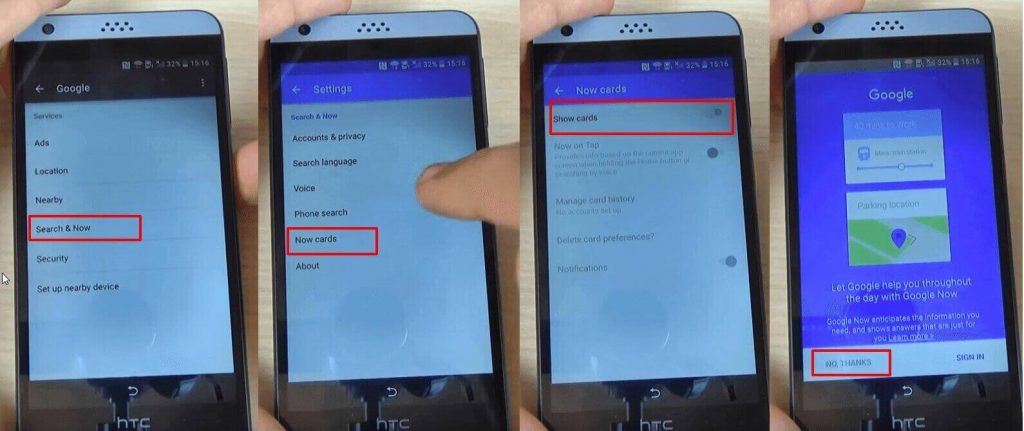
- In search, type Google , so tap on the get-go event, which is Google Dwelling. Tap on it
- You lot will be prompted to set Chrome, so hit the " No, Cheers " push button
- Search for Quick ShortcutMaker and open up the second link that appears. From hither, download "APK from APK ii.0", using the link at the bottom of the page.
- Afterward downloading the file, go back until you run into the screen where you tin can enable Testify Cards and enable them. Yous will be prompted over again to set Chrome, so striking " No, Thanks "
- Yous will exist taken to Search. Hither, type Downloads , in guild to access the binder where yous saved the app
- You volition encounter the app, so tap on it, in lodge to begin installation
- The phone volition say the installation is blocked, due to security reasons, and so tap on Settings in the popular-upwardly window
- Bank check Unknown Sources , and then tap Ok
- Go back and tap on the downloaded app once again, then on the Install push
- Await until the process is over
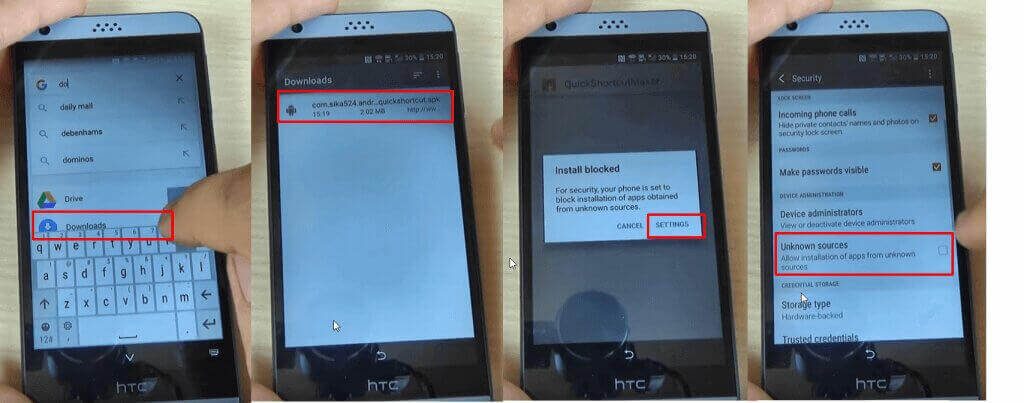
The app you've just installed is essential if you desire to bypass Factory Reset Protection on HTC. And don't worry, it'south completely safe and it won't damage your phone. Ok, let'due south see what's next.
- After the installation is completed, click on Open and look for Google Account Manager , with " Blazon Electronic mail and Password " written under. Tap on it
- Tap on Effort , so tap the three dots that appear in the Retype Countersign screen
- Select Browser Sign-in , and so Ok
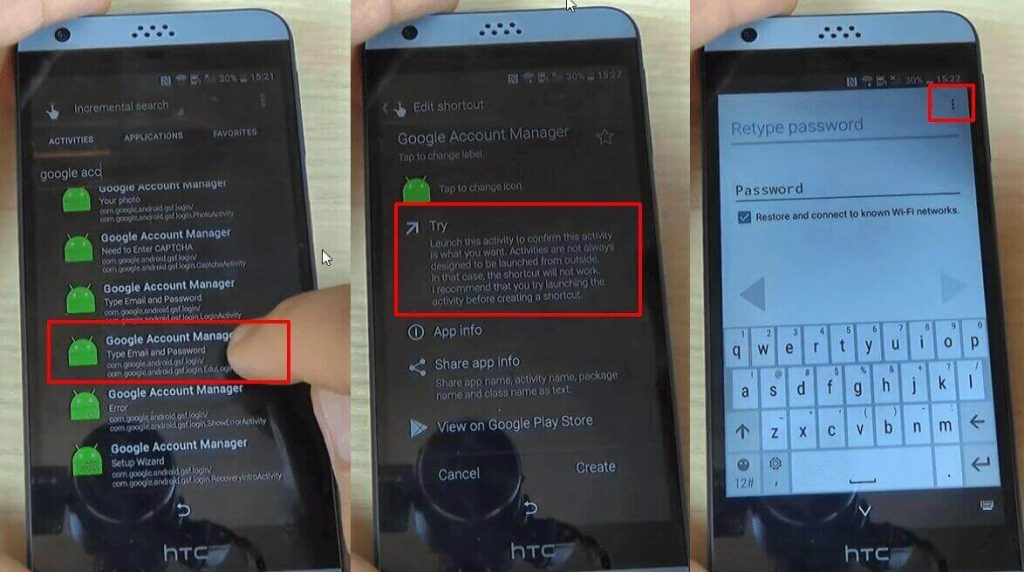
- Enter a fresh Google account
- Restart your phone and gear up it up over again. You won't come across the FRP lock screen anymore
- Go to the Settings menu > Backup & reset. Perform a manufacturing plant data reset, in order to consummate the FRP lock removal procedure.
(Note: If you notwithstanding accept difficulties, start the conversation with UnlockJunky, as they can help y'all for sure .)
How to bypass Google account verification for ZTE
It looks like several owners are also dealing with this problem, so nosotros've put together the instructions for a ZTE Google account bypass.

FRP featherbed for ZTE instructions
- Reset the telephone and power it back on
- Choose your preferred language, and then tap on Showtime
- Connect the phone to a Wifi Network (preferably your Home network)
- Skip several steps of the setup until yous achieve the Verify Account screen
- Tap on the electronic mail field, in order to activate the keyboard
- Most ZTE phones come with the Swift Fundamental keyboard, and then you lot need to tap on the keyboard'southward menu fundamental .
- Select Settings from the menu
- From the Settings menu within SwiftKey select Languages
- Minimize the menu on the screen, and then get to the Google search bar
- When prompted to sign in with a Google Account, choose " No, Cheers "
- In the Google search bar, type " Settings " and select it. If the SwiftKey menu pops up over again, tap on Got it , then Not At present.
- From the Settings menu select Backup and Reset
- From this submenu, cull Manufactory Information Reset . Go through the unabridged process and reset your handset again. Nonetheless, this time yous won't see the FRP lock.
If you had any trouble performing these above-mentioned steps here is a very helpful video that will guide you through the process. The method is slightly different and it will piece of work just for devices featuring the same user's interface, simply it'due south another working way to bypass Google account verification on ZTE phones. Additionally, there is a FRP bypass apk for ZTE, simply it'south not recommended, since at that place'due south no guarantee that it will work, and so you can try it at your own risk.
How to bypass Google account verification for Alcatel
Another brand prone to dealing with FRP lock issues is Alcatel. Fortunately, we plant some instructions on how to bypass Google verification on Alcatel One Affect models, Idol, Pixi, Fierce, and other models coming from this brand.

FRP bypass for Alcatel instructions
- Reset the telephone and power it back on
- Cull your preferred linguistic communication, and then tap on Offset
- Connect the phone to a Wifi Network (preferably your Home network)
- Skip several steps of the setup until you accomplish the Verify Account screen
- Tap on the electronic mail field, in club to activate the keyboard, and type annihilation yous desire
- Long printing the text yous entered, until a menu with Cut, Re-create, Select all, and iii dots announced. Press the three dots .
- The Assist pick will appear. Tap on it. In almost cases, this won't work, and then press the @ symbol at the lesser of the keyboard, until the Gear icon appears. Tap on that one.
- A new carte du jour will announced. From here, tap on Android Keyboard Settings .
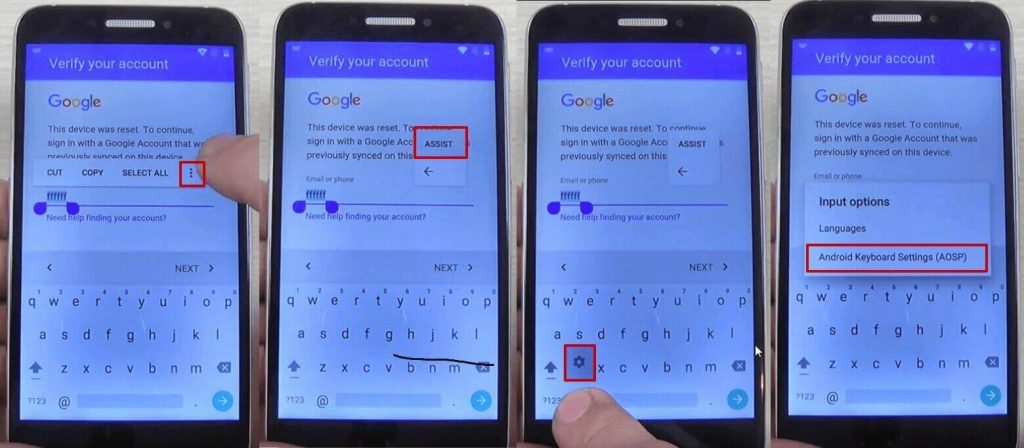
- From this new menu, tap on Text Correction , then go to Personal Dictionary and tap on English (United States)
- Tap on the + icon in the upper right corner
- On the commencement field, type anything you want and long press on the text until a carte appears, with Cut, Re-create, Share, and 3 dots. Tap on the three dots
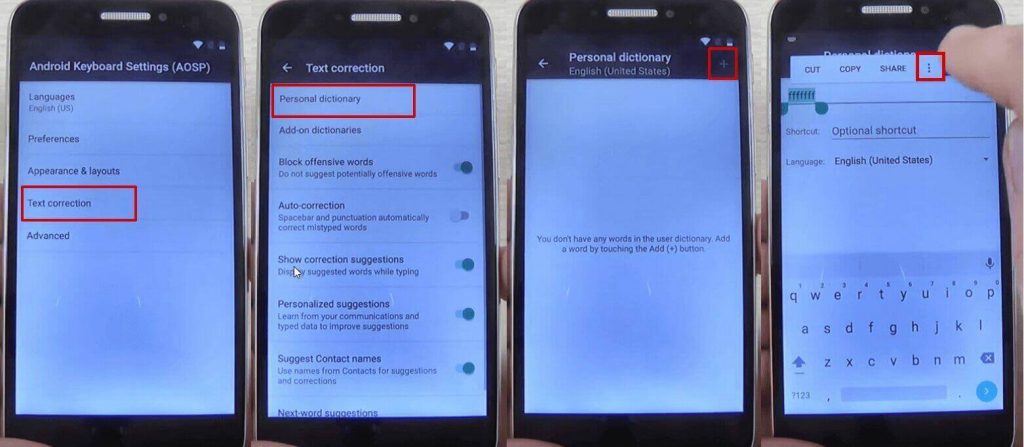
- You lot will be taken to Google Search. Here, type " chrome " in the search bar and tap on information technology from the driblet-down card
- Tap on Accept and Continue , then No, thanks
- In Chrome's search bar, type " test dpc " and tap on it
- Tap on the starting time result
- Roll to the lesser of the page and tap Download APK. This will begin the FRP bypass tool download.
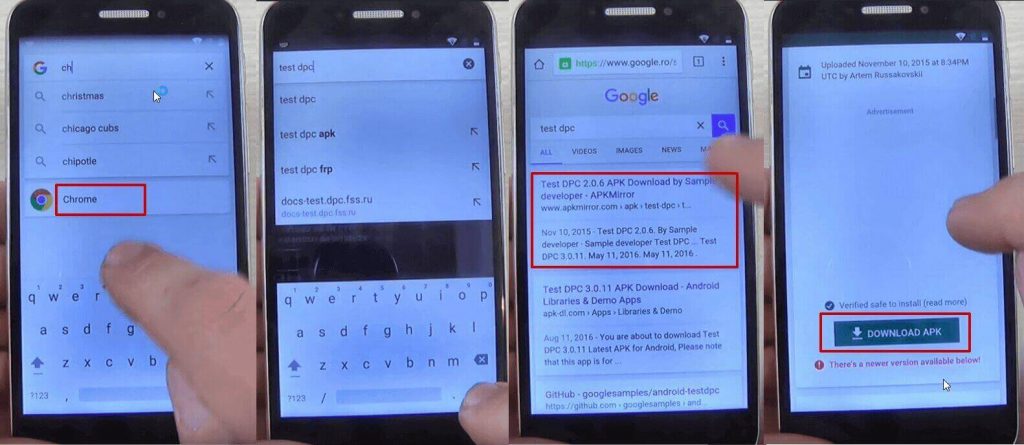
- Y'all will get a bulletin saying that the download could harm your device since it's from an external source. Tap Ok
- Expect for a few moments, until the FRP bypass tool is downloaded on your phone.
- Tap on the apk package you only downloaded, in order to start installing it. Your telephone will show a pop-up, proverb that the installation is blocked. Tap on the Settings button and allow installation from unknown sources , so tap Ok
- Hitting the back primal until you lot come across the apk package again and tap on it
- You volition be asked if you desire to install Test DPC, the FRP bypass apk, and then tap the install button
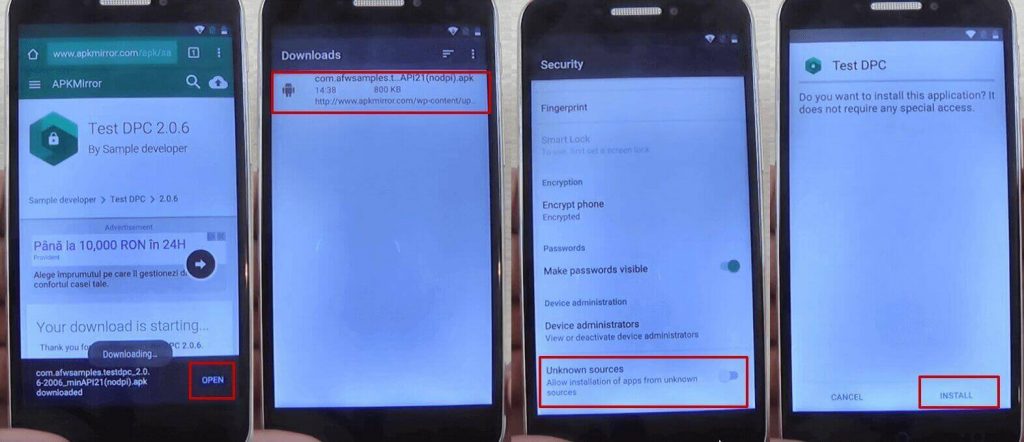
- During the installation process of the FRP lock app you lot will see a pop-up bulletin. Tap on Accept
- Await until the installation process is gear up and tap on Open
- You will meet the Setup Management screen. Tap on Fix up device owner, then Prepare
- In the next screen, tap on Set up . A new pop-upwardly message will be shown. Tap on Ok
- Expect until the device owner is being set
- The FRP bypass apk for Android package will bear witness once again, but will shortly disappear and the Downloads binder will be shown, with no items in it.
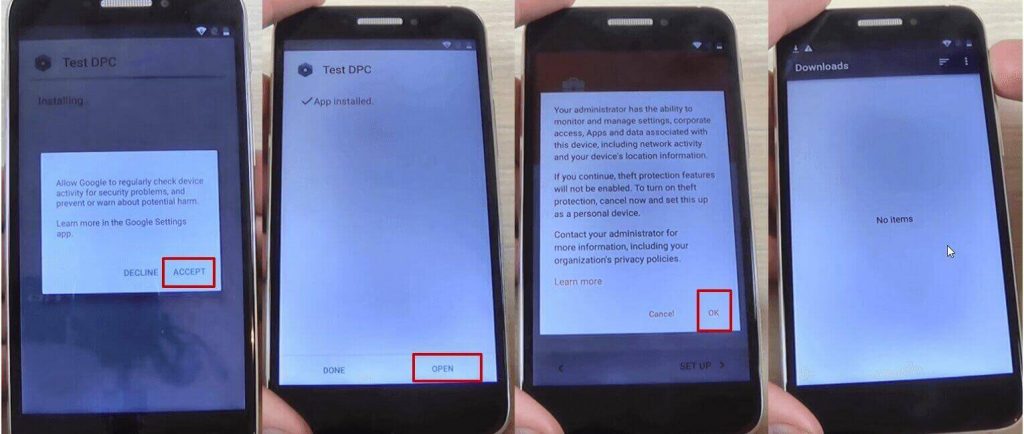
- Restart your phone
- Unlock the phone and you will be taken automatically to the Test DPC app, which will show the Set up up finished screen
- Cheque Skip , then tap on Adjacent
- On the next screen, tap Cease . You will be taken to the initial setup procedure. Click adjacent until you are taken to the telephone's dwelling house screen
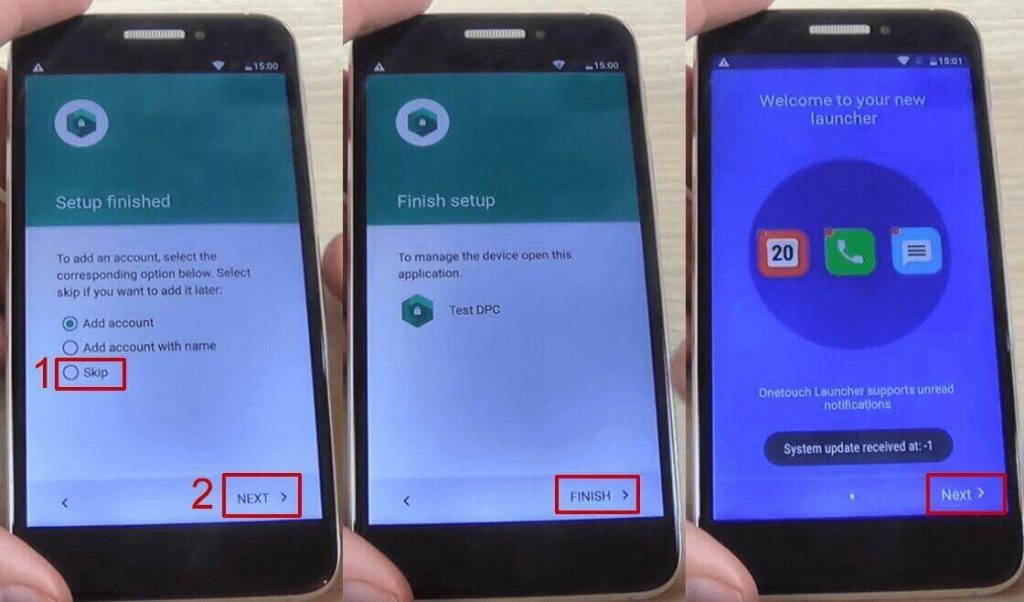
- Go to Settings > Backup and reset > Factory information reset and tap on Reset Phone
- Tap on Reset Everything
- Look until the telephone restarts and get through the setup procedure
- Exercise Non connect to a Wi-Fi network, and then hit Next until the setup is finished
- Configure the phone'due south launcher
- That'southward information technology, your phone won't enquire for the Google business relationship anymore.
If this method doesn't work, due to your phone coming with another keyboard, you tin can try the steps below:
- Reset the phone and power information technology back on
- Choose your preferred language, then tap on Kickoff
- Connect the telephone to a Wifi Network (preferably your Home network)
- Skip several steps of the setup until you attain the Verify Account screen
- Tap on the email field, in order to activate the keyboard, and blazon anything you desire
- Tap on the mitt key , in the bottom left corner. This volition take yous to the Swype keyboard'south menu
- From this menu, type on Gestures
- Scroll downward until you notice the Search option, with the " Highlight some text and Swipe from the *swipe primal* to the S to do a quick web search " text
This previous footstep is very of import since information technology actually shows you lot how you can brand a search, fifty-fifty though the phone has a FRP Android lock.
- Tap the back key twice, until you get to the Verify your account screen again
- Type on the Enter your e-mail field again, to brand the keyboard popular upwards, and write a random text, like " bypass tes t"
- Swipe from the lesser left corner button until the alphabetic character " S " on the keyboard. This should open the Google Search app
- In Search, type Settings and select information technology
- Become to Backup & Reset > Mill data reset and tap on it
- Tap the Reset Phone button, at the bottom. Confirm with the Erase Everything button.After this, your phone will restart
- You lot will exist taken to the initial setup carte du jour. Select English as your language, so tap the Adjacent push button
- Tap Skip/Next until you get to the phone's home screen. While going through these steps, you volition exist asked to connect to a Wi-Fi network. Practise NOT connect.
Download FRP featherbed apk
Finally, let'south talk well-nigh another pop method to bypass Google account activation , washed through cable and with a special app. Several users reported that they have used the FRP bypass apk for Samsung and information technology worked in virtually cases,, while the number of phones from other manufacturers which tin can exist bypassed like this is reduced. However, it'due south worth trying but it involves some tech skills. If yous experience the need to get some help, start talking with UnlockJunky equally they can assistance you for certain.
In order to use this method, yous need the following things:
- OTG cable
- USB stick
- FRP bypass apk
- A stable Wi-Fi connection
Start the FRP bypass apk download and copy it on your USB stick. Later on making certain you accept all these, you can try to bypass the Google account on Samsung past following the next steps:
- Restart the telephone and select English as your language of selection, then tap on Adjacent
- Skip the Insert SIM menu screen, then connect the telephone to a Wifi Network (preferably your Abode network)
- Bank check the " I understand and agree to the terms and weather condition above ", as well as the " No thanks ", then tap Adjacent
- Yous will be taken to the Verifying your business relationship folio, where you lot will run across the default message, generated by the FRP lock: " This device was reset. To go along, sign in with a Google Account that was previously synced on this device ."
This is where the OTG cablevision and the USB stick come in. Insert the stick in your PC, and then connect the phone, using the cablevision. In a few moments, the File Manager volition appear on the telephone's screen.
- In the File Manager, you lot should see the Featherbed Any Samsung Account Lock folder. Tap on information technology, then tap on the folder inside the folder as well. Here you should observe two files: Guide.txt and Featherbed Whatsoever Samsung Account Lock.apk . Tap on the latter
- In most cases, an Install Blocked message will appear. Tap on the Settings push button
- In the adjacent screen, check the Unknown sources selection
- A new screen will appear. Here, check Allow this installation only , and so hit Ok
- You will be taken to the Development Settings screen, where y'all will see the " Do you want to install this application? It does not require any special access ." Tap on Install and expect until the process is over
- Tap on Open
The app is now installed, and then yous tin can access the phone'south settings carte du jour easily.
- While in the Settings menu, scroll until yous find Backup and Reset , and so tap on it.
- Go to Manufacturing plant information reset , tap on it, then tap the Erase everything button.This will take a few minutes.
- After the phone is erased, information technology will restart and have yous to the initial setup screen again.
- Remove and then OTG cable and go through the setup over again. You won't need to bypass Google account verification on Samsung again.
How to solve special bug and situations which can occur during the bypassing process
Even though the majority of users claim that the instructions presented to a higher place work and help them, there are some situations in which they become stuck at specific steps, due to various reasons.
We've identified some of the almost mutual problems and offered some quick solutions, in lodge to make bypassing quicker.
The telephone doesn't have the Google keyboard: This happens because some phones have a custom UI the manufacturer installs. In this instance, the solution is to opt for the last method to bypass Google business relationship presented hither, using a FRP bypass tool with reckoner and a cable or the UnlockJunky method .
Long-pressing doesn't evidence any menu : This depends on the manufacturer and the type of display. If a long-printing doesn't reveal anything, but press for a few actress seconds or apply more pressure on the touchscreen.
The keyboard's Settings menu doesn't prove : This depends on the version of the keyboard you're using. In some cases, instead of @, you can printing the comma or any button is in the lesser left corner to admission this menu.
Wrap-up
This is how you can successfully bypass Google account verification on your phone, whether it'south a Samsung, LG, HTC or some other popular brand.
Evidently, there are several others which you can use to go over this problem. As mentioned before, UnlockJunky is a very reliable way to deal with this kind of lock and provides on the data you need if you want to find out how to delete a Google account from a telephone.
If you come across whatever issues during the process or find a meliorate way to remove the FRP lock on Android, delight let us know, using the live chat section and nosotros volition do our best to offer a valid resolution.
Source: https://www.unlockunit.com/blog/bypass-google-account-verification-factory-reset-protection/
0 Response to "Google Asks Me to Sign in Again"
Post a Comment